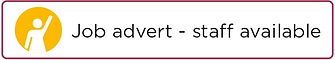How to add a listing to the Community Noticeboard
Both members and non-members of the Floristry Trade Club can create listings on our Community Noticeboard to fit into any of these categories:
Items for sale
Items wanted
Job advert - staff wanted
Job advert - staff available
Shops and businesses for sale
Some listing are free to post, depending on your membership type, check out our pricing table.
If you would like to create a listing on the Community Noticeboard, you will need to download and complete one of the listing templates below and email it to ftcnotices@interflora.co.uk. In order to make your listing live, please ensure that all fields are filled in as listings with incomplete information we will not upload any listings with incomplete information.
We will review your listing and if it meets the terms and conditions and all information is provided, we will upload this onto the site. This will be valid for 4 weeks. If you would like to extend your listing once the month is over, please get in touch to let us know and we will reactivate it.
Community Noticeboard Listing Templates
Click to download (MS Word format)
By submitting this template, you agree to the Terms and Conditions and Listing Rules
Pricing for listings
Some listings are free to post, depending on your membership type. Membership to the club can be more cost effective than paying for an individual listing and comes with lots of extra benefits. Find out more about our membership options.
For listings where a charge is applied, we will send through a secure payment link once we have approved your listing.